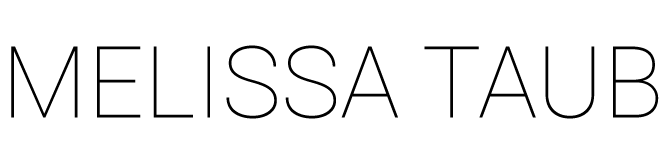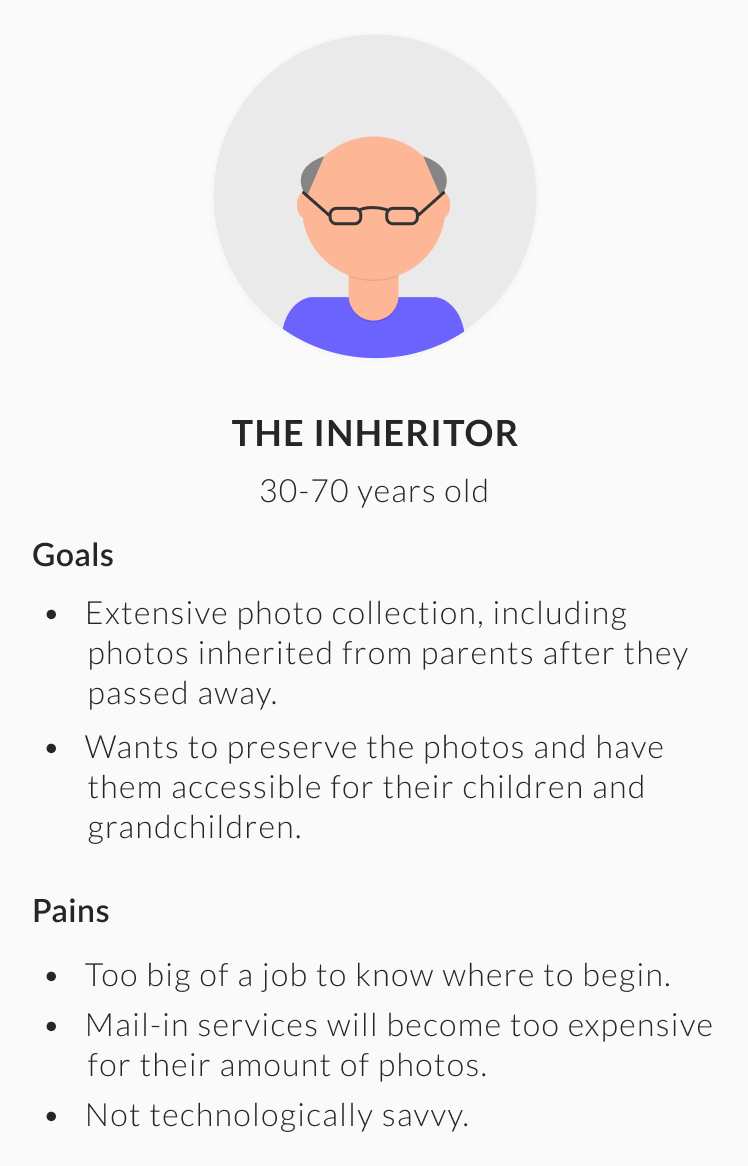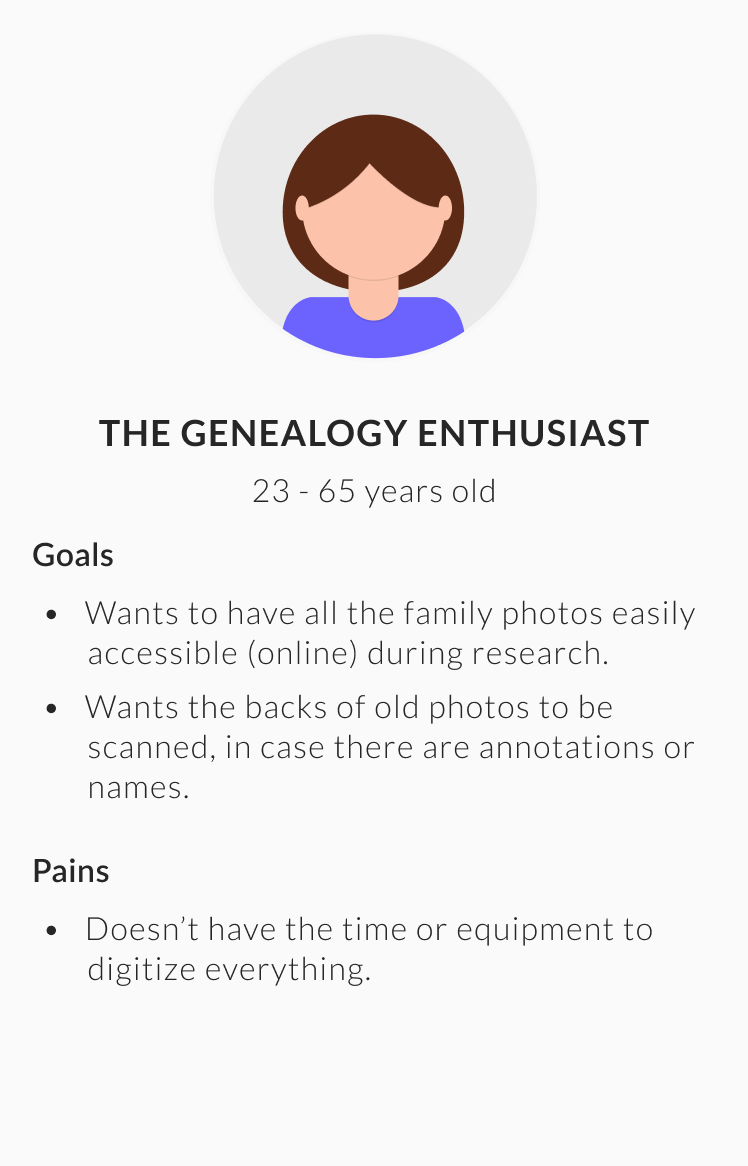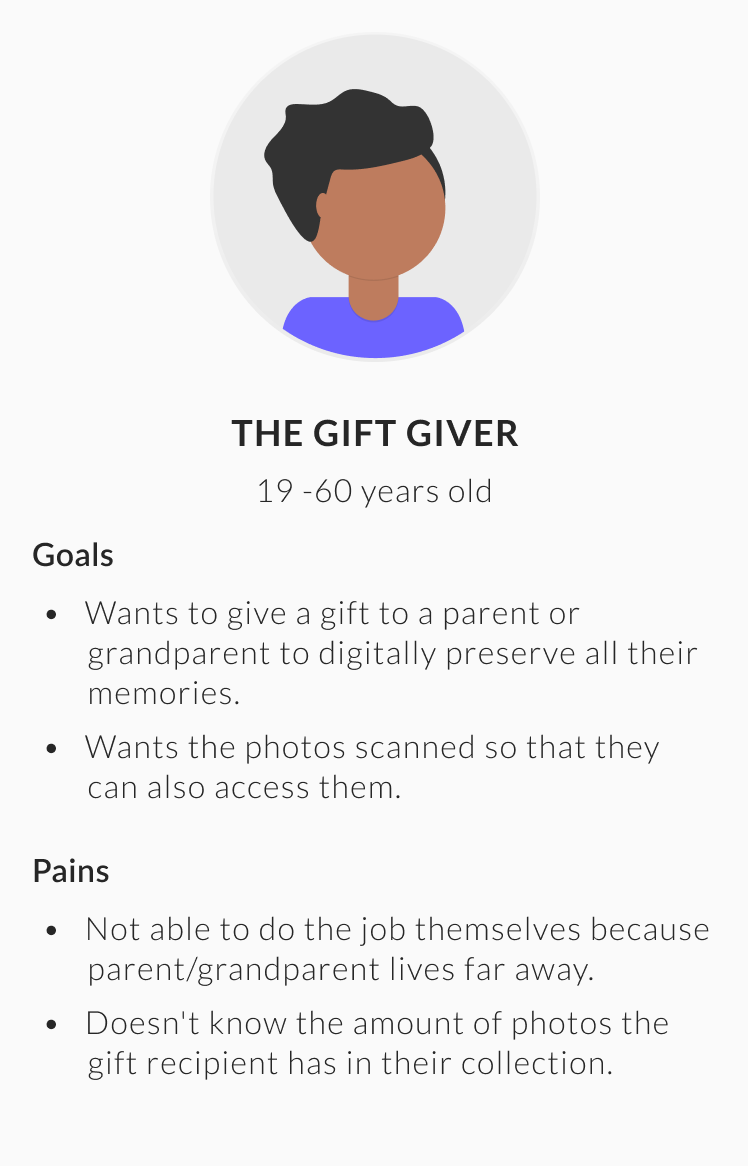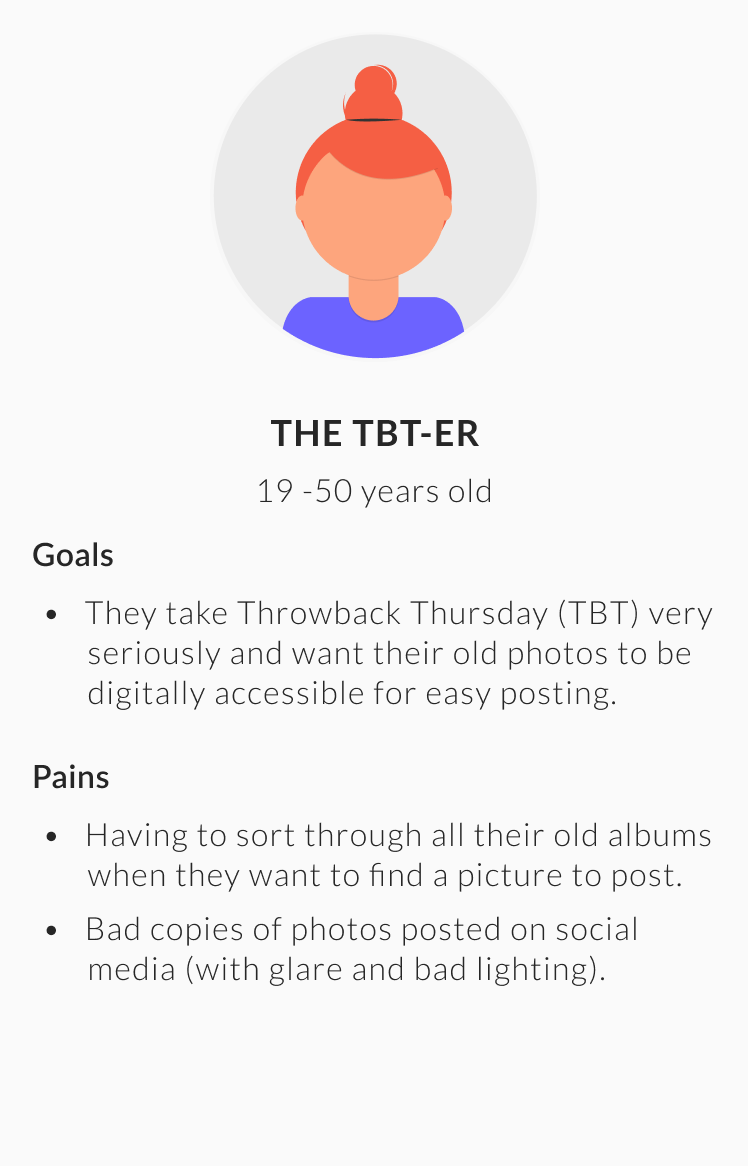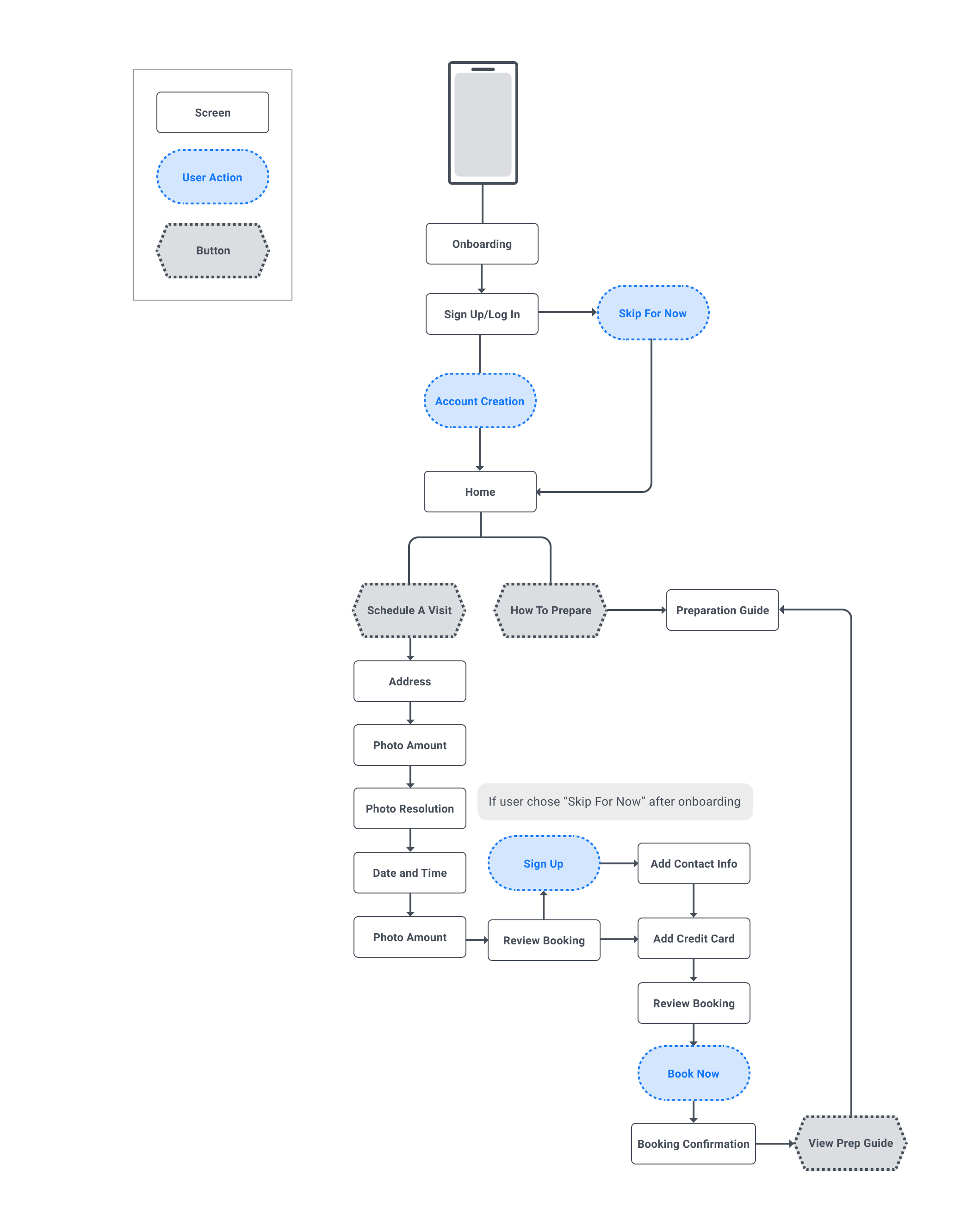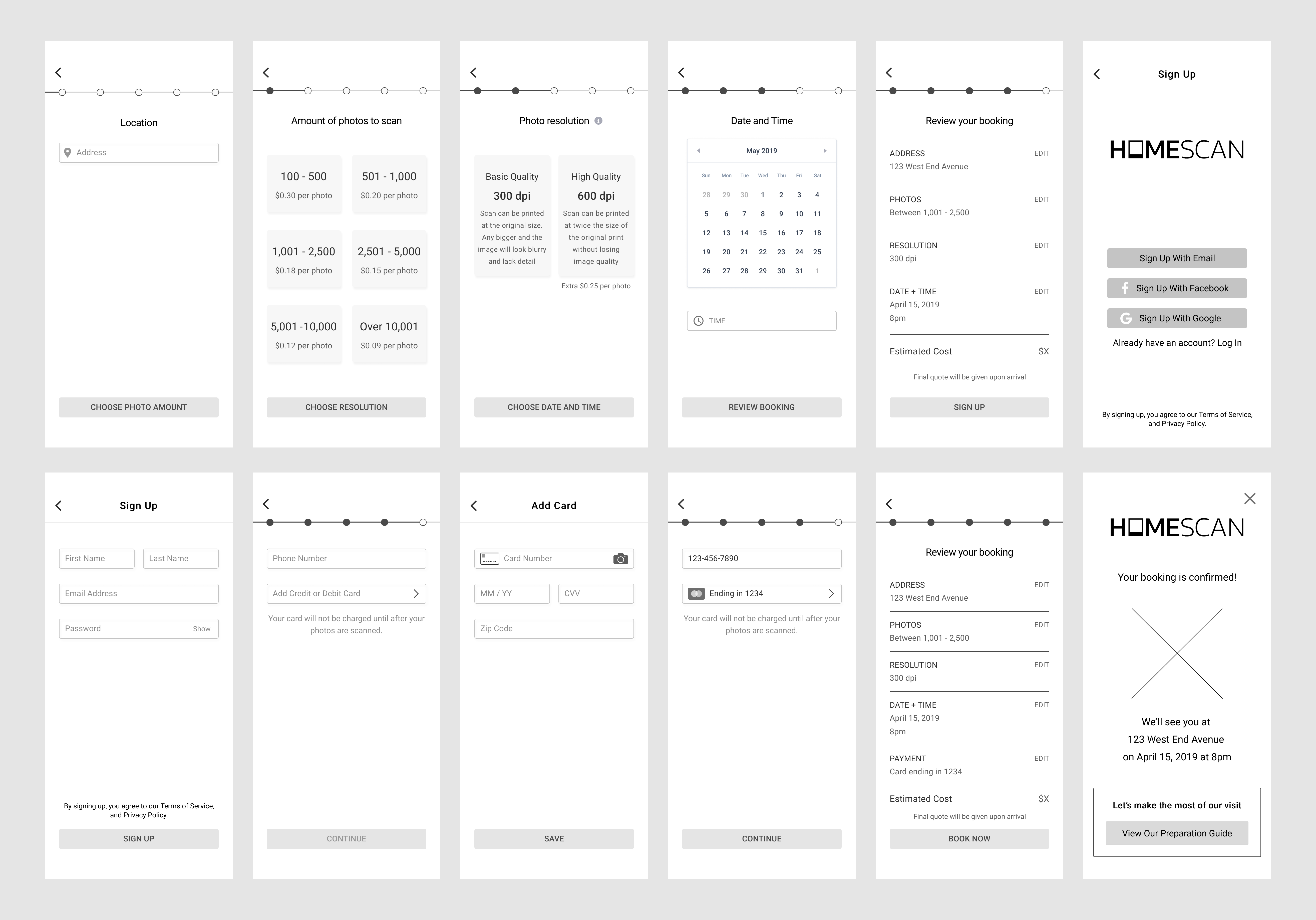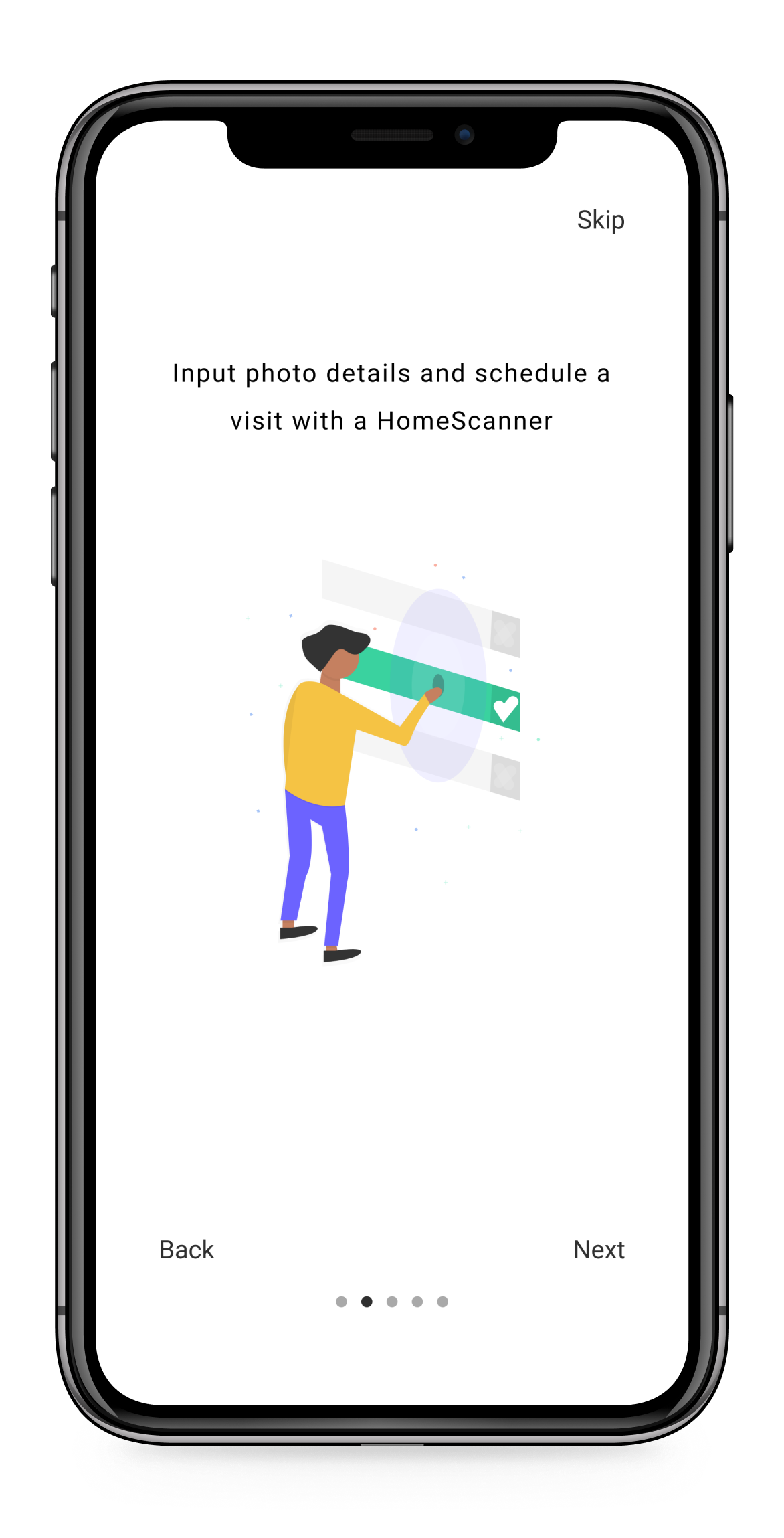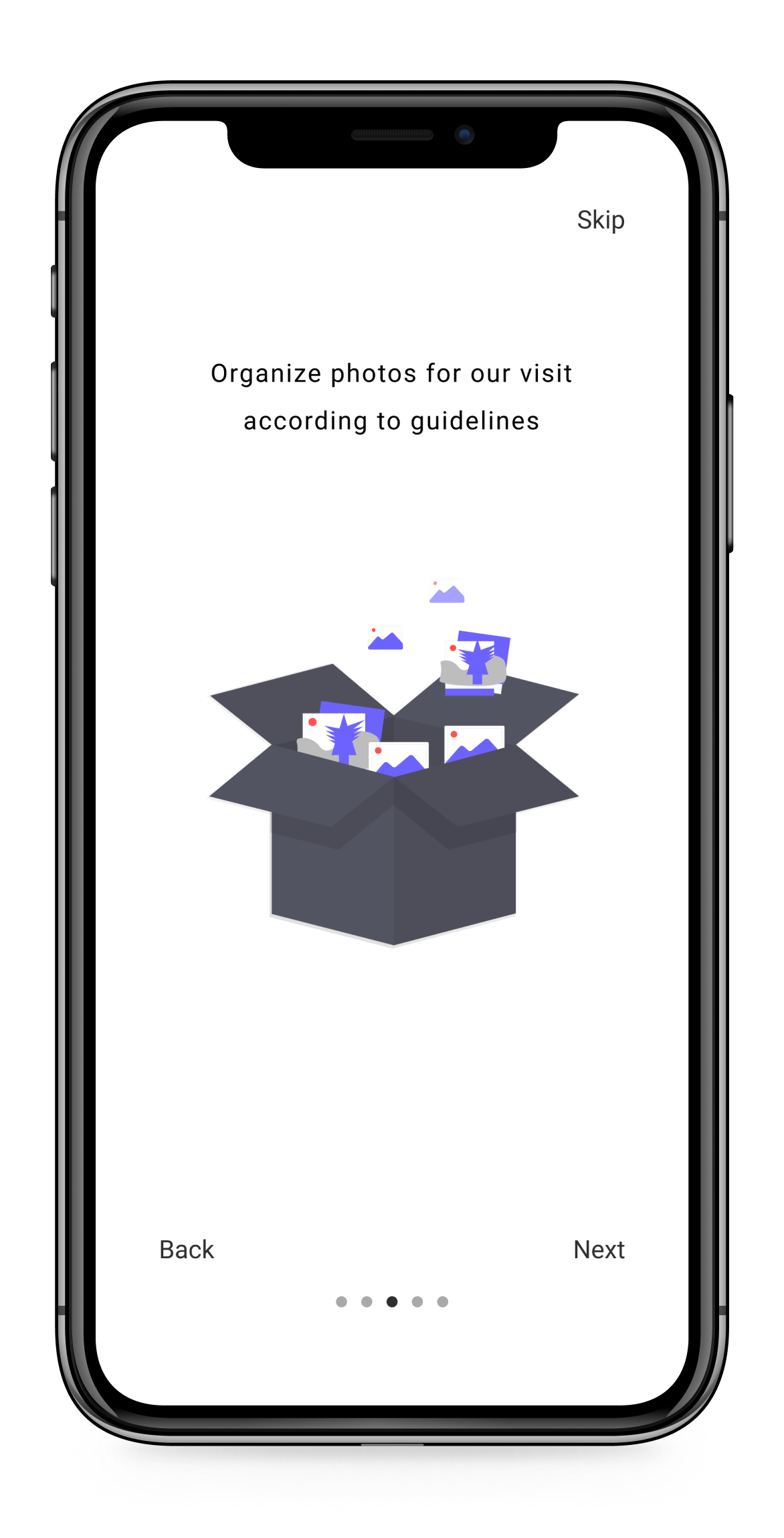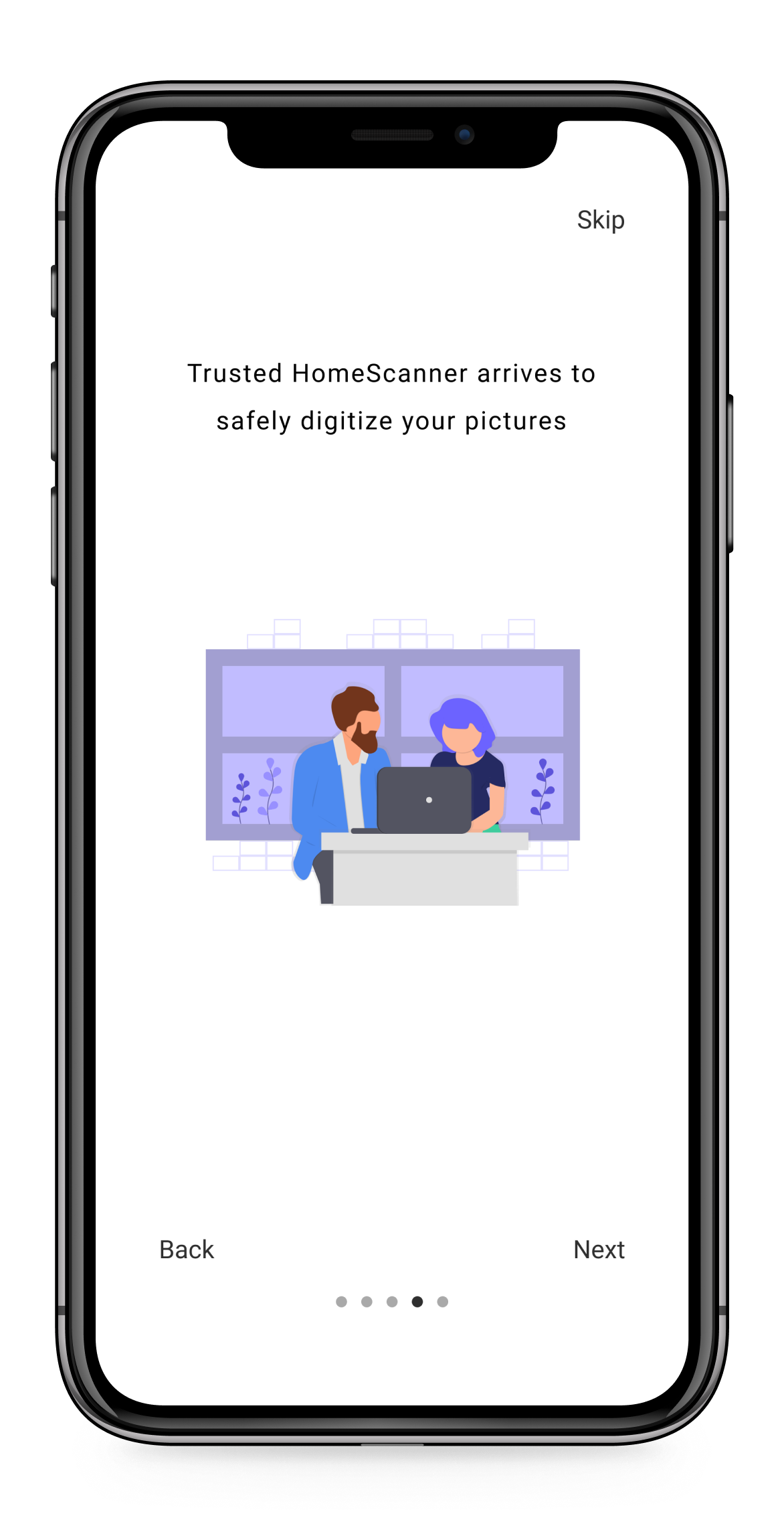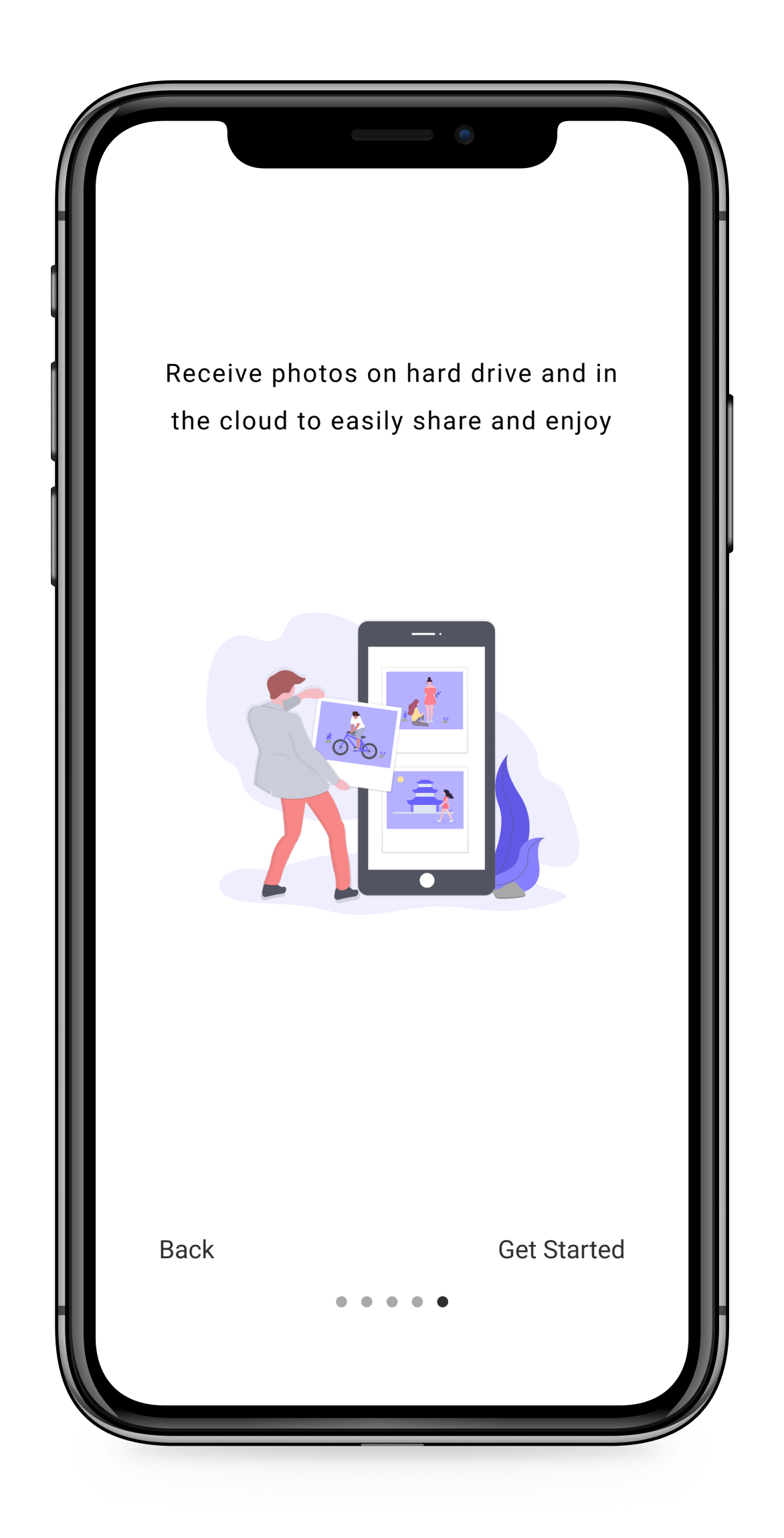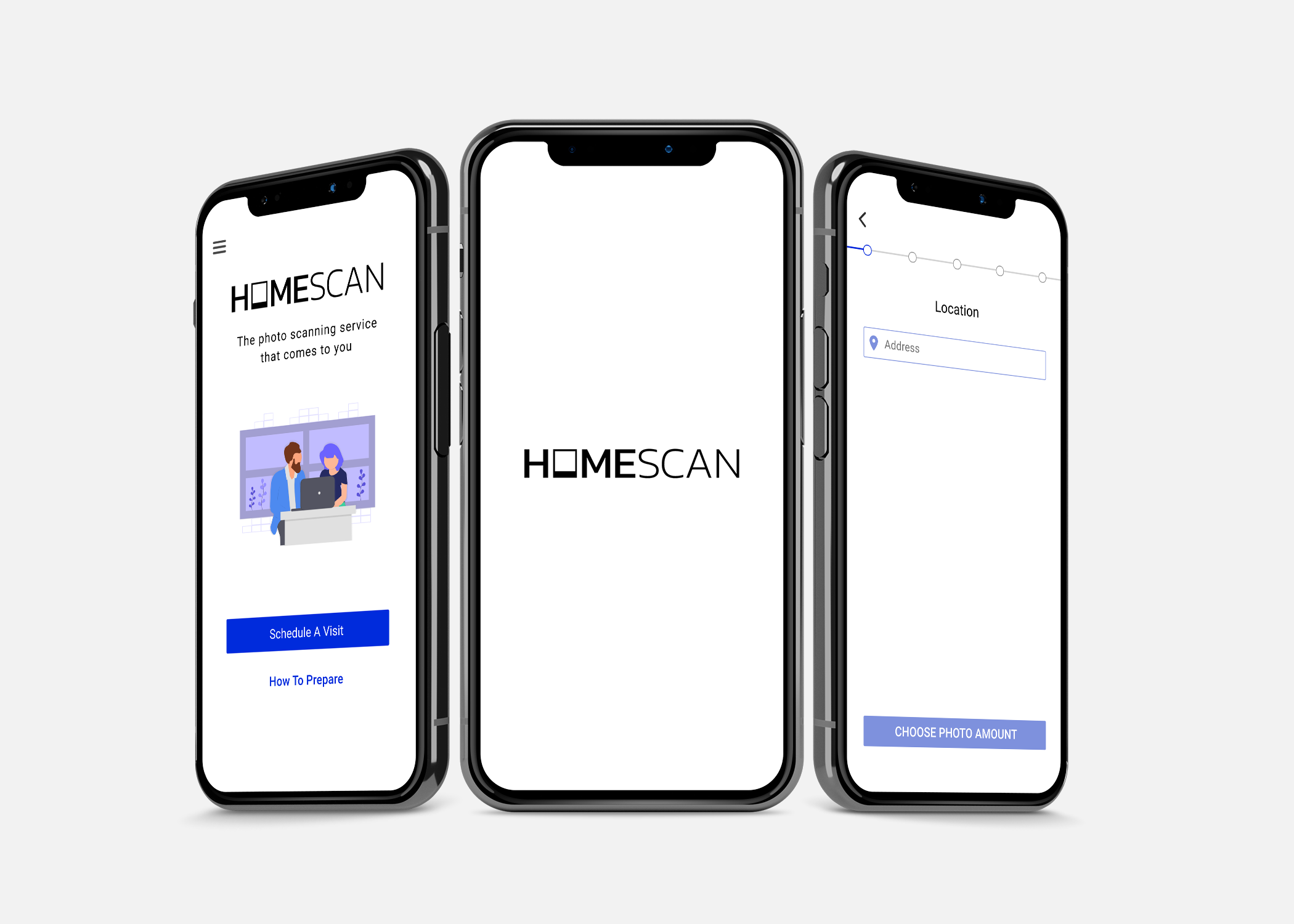
HOMESCAN
END-TO-END MOBILE APP
Client: HomeScan
Role: UX/UI Designer
Framework: DesignLab's UX Academy
Tools Used: Figma, Marvel
Background
Family photos are irreplaceable and need to be digitized in order to guarantee their preservation. HomeScan is a service that will come to you to digitize all of your precious memories without the photos ever leaving your home. The HomeScan app allows customers to schedule a visit and learn the necessary preparations.
Challenge
Personally scanning and organizing thousands of photos takes too much time and energy for the average person. There are services where you can ship them your photos for scanning but most are too important and sentimental to send through the mail.
Solution
All of my family's photos are in my parents' home and for years, my brother Alex, has wanted them to be digitized. My parents would never send their precious photos through the mail to a digitizing service. We noticed that there was a gap in the market with only a handful of local at-home alternatives to the popular photo scanning mailing services. With my photography background and Alex's business development expertise, we teamed up to create HomeScan, a new service that will digitize all of your photos without them ever leaving your home.
Research
Before beginning my research, I laid out a few reasons for digitizing family photos:
- Damage - water damage, fire, and discoloration can ruin photos forever. Fear of losing entire family history in the event of a fire or flood.
- Saving space - photo albums, frames, and storage boxes can take up a lot of space in your home.
- Sharing - family photos are meant to be shared. Easily share favorite childhood memories.
Competitive Analysis
To ensure that there was a place for HomeScan in the market, I researched current available options for digitizing photo collections. I discovered that there are many mail-in scanning services but few at-home options.
The market research was extremely helpful in understanding current trends and expectations in competing services. Every company has a slightly different pricing structure and offers similar additional services, such as higher resolution scans and color correction. (We are still working on HomeScan's pricing structure and the prices in the app are not final)
While mail-in services save the most time, there are multiple downsides for the current options:
- Sending your family photos in the mail to a stranger.
- Trusting the mail system with your most precious memories.
- Losing some control over how the photos are organized.
- Services become more expensive with the added postal charge.
Personas
I created five provisional personas to help me better understand potential HomeScan users. Many of the personas are based off of family and friends who expressed interest in hiring HomeScan. For example, a family friend is "The Inheritor," my brother is "The TBT-ER," and I am "The Genealogy Enthusiast."
Survey
I created and distributed a survey and received 97 responses. It was important for me to get answers to the following questions:
What are the demographics of people that will use the service (specifically, will younger demographics be interested)?
What are the demographics of people that will use the service (specifically, will younger demographics be interested)?
Thanks to the overwhelming amount of responses, I was able to gain insight into all the questions. I discovered that even people as young as 17 have an extensive photo collection (unclear if the photos are hers or her parents') and would be interested in digitizing them.
What sort of add-ons would people be interested in?
What sort of add-ons would people be interested in?
HomeScan's equipment can perform automatic enhancements and scan the back of prints but I felt it was important to see how much of an interest there was in those features and other add-ons, such as dust removal and advanced photo restoration. At the moment, we are only dealing with print photographs but I also wanted to know which additional formats people would want digitized. Many people were interested in digitizing videos, negatives, and slides.
How much would a customer be willing to pay for this service?
How much would a customer be willing to pay for this service?
The cost of the service was our biggest question. I learned that the majority of participants preferred to pay per number of photos, with per completed project in second place.
How much prep work would the customer be willing to do?
How much prep work would the customer be willing to do?
This was one of the most important questions. Removing prints from (and returning them to) albums takes a lot of time and if a customer has over 1,500 photos, the job may not be doable in one session. 61 out of 97 people said that they would be willing to organize photos beforehand and separate photos into stacks with titles, but when asked more explicitly, a majority of people said that they would only organize loose prints and not remove photos from albums.
App Research
The ideal next step for a new company like HomeScan would be to create a simple landing page. However, my assignment for DesignLab was to design an app so I took the opportunity to create one for HomeScan. While the app will not be developed at the moment, the process was invaluable in establishing our business.
I discovered that none of the current photo scanning services have apps so I researched general service booking apps, such as TaskRabbit and Glamsquad, for design pattern inspiration. They were extremely helpful in creating a smooth onboarding and overall booking flow.
Ideate
Task Flow
Since I was designing a simple service bookin app, I didn't create a site map and only focused on the task flow, which was to schedule an appointment for an at-home photo digitizing session. The user is also able to read the preparation guide in order to prepare for the visit.
Design
Low Fidelity Wireframes
After sketching out some ideas, I designed low fidelity wireframes for the app. Here are the pages for the task flow.
Branding & UI
Logo
I used a simple, modern sans serif font and added the polaroid for a retro feel.

Color Palette & Typography
I added blue to a monochromatic color palette for its trustworthy, loyal, and dependable associations. HomeScan is committed to providing a careful and secure service to ensure the preservation of our customers' treasured memories and I felt it was important for these values to be reflected in our branding.
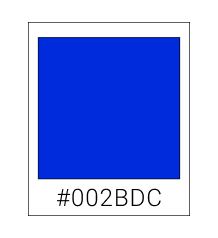
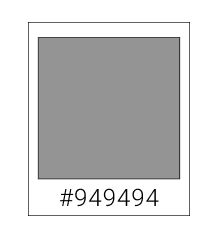
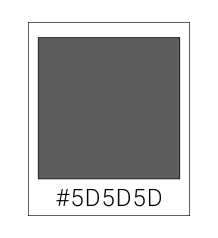
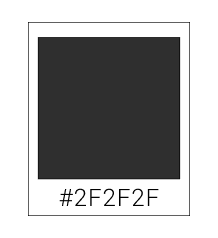
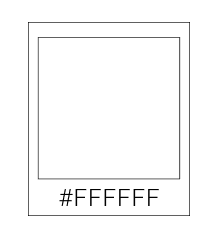
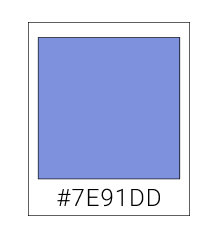
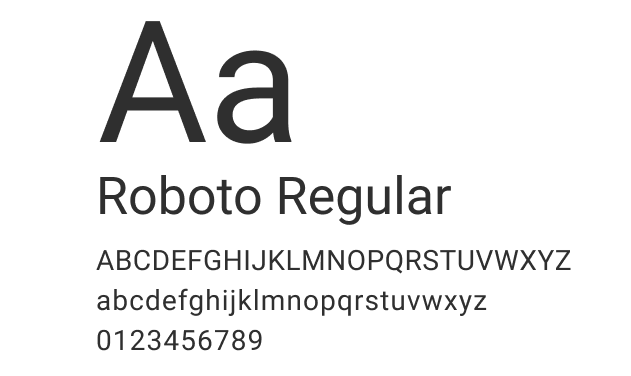
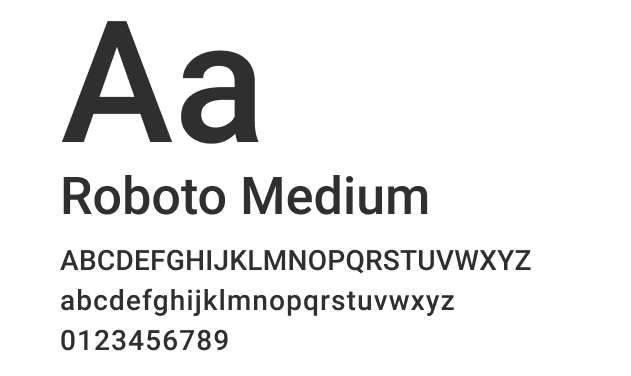
Designing The Onboarding
Creating a clear onboarding process was crucial since HomeScan is a new business. I needed to make sure that it was explanatory and concise. We felt it was important to mention that it is necessary for the customer to organize their photos according to our specific guidelines, which are available to view on the app in the preparation guide. I found illustrations from unDraw to fit each onboarding screen.
Prototype and Test
High Fidelity Prototype
I created my prototype with Figma and tested it using the Marvel App. Feel free to interact with the high-fidelity prototype below.
Usability Testing
Overview
I tested four users, one man and three women. Three users were between the ages of 46-75 and live in New York. One user was 26 and lives in Tel Aviv. All testing was done in person using my personal phone with the Marvel App.
Test Goals
- Test if the onboarding is clear and understandable.
- Test how the user moves through the established task flow.
- Test the ease of use in booking a visit.
- Note any areas of hesitation, confusion, or difficulties experienced by the user.
Key Findings and Iteration
Users were told to look through the app to learn about HomeScan. After a minute or two, I asked them to explain to me what HomeScan does. Once they completed that task, they were told to book a visit.
- Three users read the complete preparation guide (some commented that they might not have if they weren't testing). One user skimmed it briefly.
- All users displayed confusion with the information autofill during booking (which was created to streamline the prototype testing).
- Three users thought they were done when the sign up screen appeared.
After testing, I went back and cleared up confusing text and shortened the preparation guide.
Final Thoughts
This was my first time working on a real product (even if the app will not be usable at the moment) and it was exciting! It was great to work together with my brother and was the first time that I had a real stakeholder involved in the process. Our next step is to create a simple landing page as we continue with the initial testing of our service.
View More Work
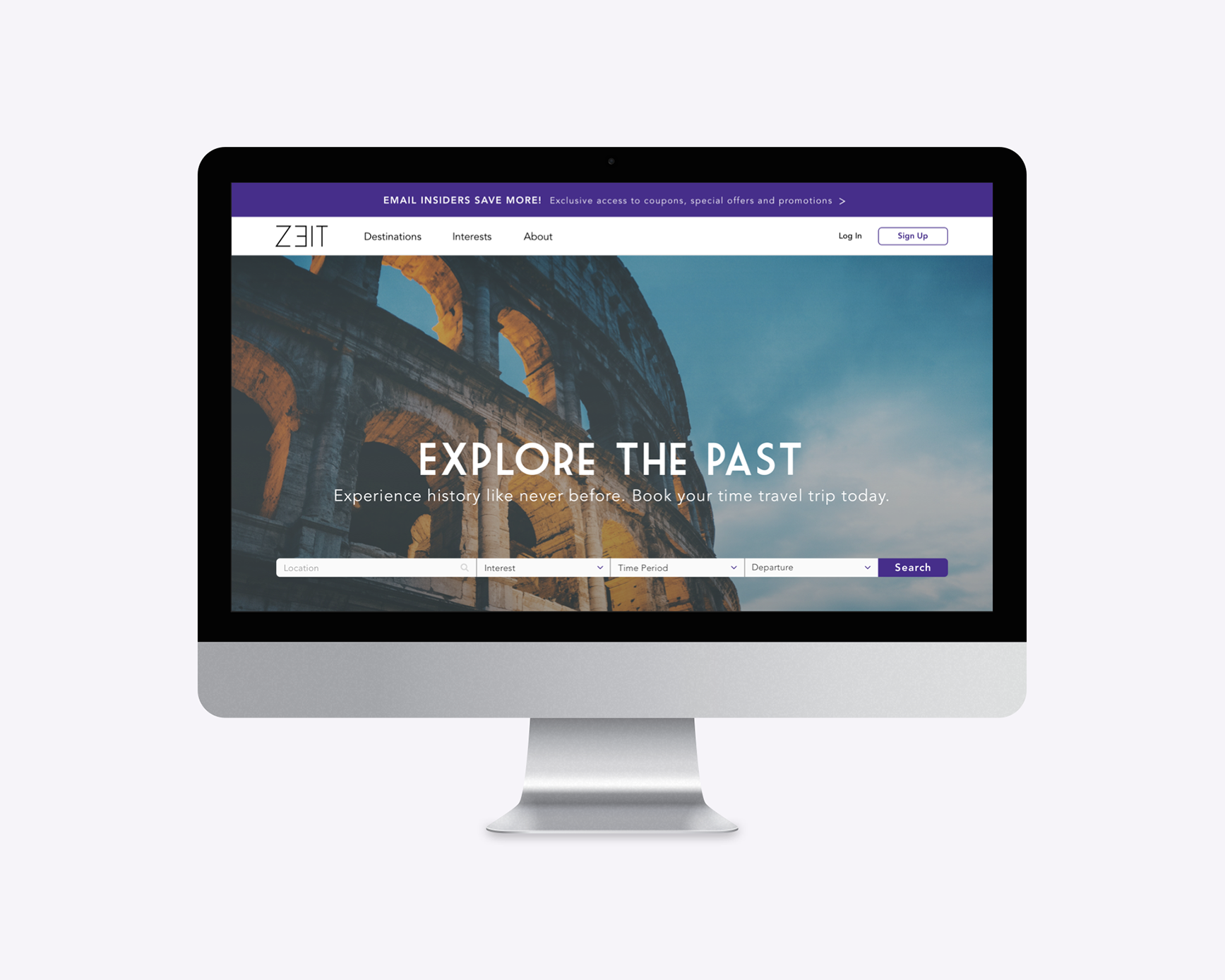
ZeitDesigning a time travel booking experience (fictional)

TwitterIntegrating an online feature into the iOS app (fictional)
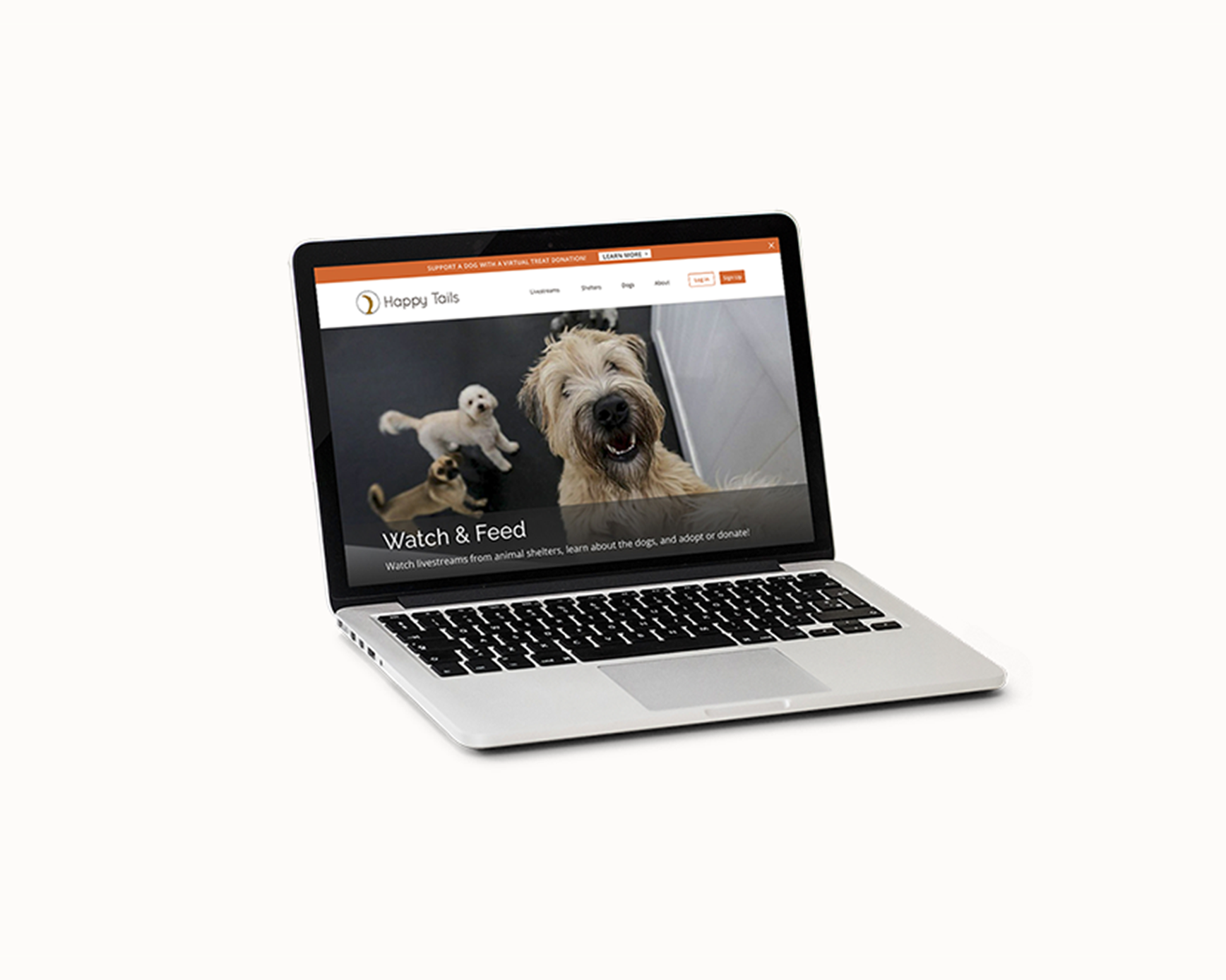
Happy TailsDeveloping a live streaming platform for animal shelters (fictional)
Tel: 058-621-0255 (Israel) / 646-299-8373 (NY)
Tel: 058-621-0255 (Israel) / 646-299-8373 (NY)